Quiz & Test Generator
Create interactive quizzes and assessments with instant feedback
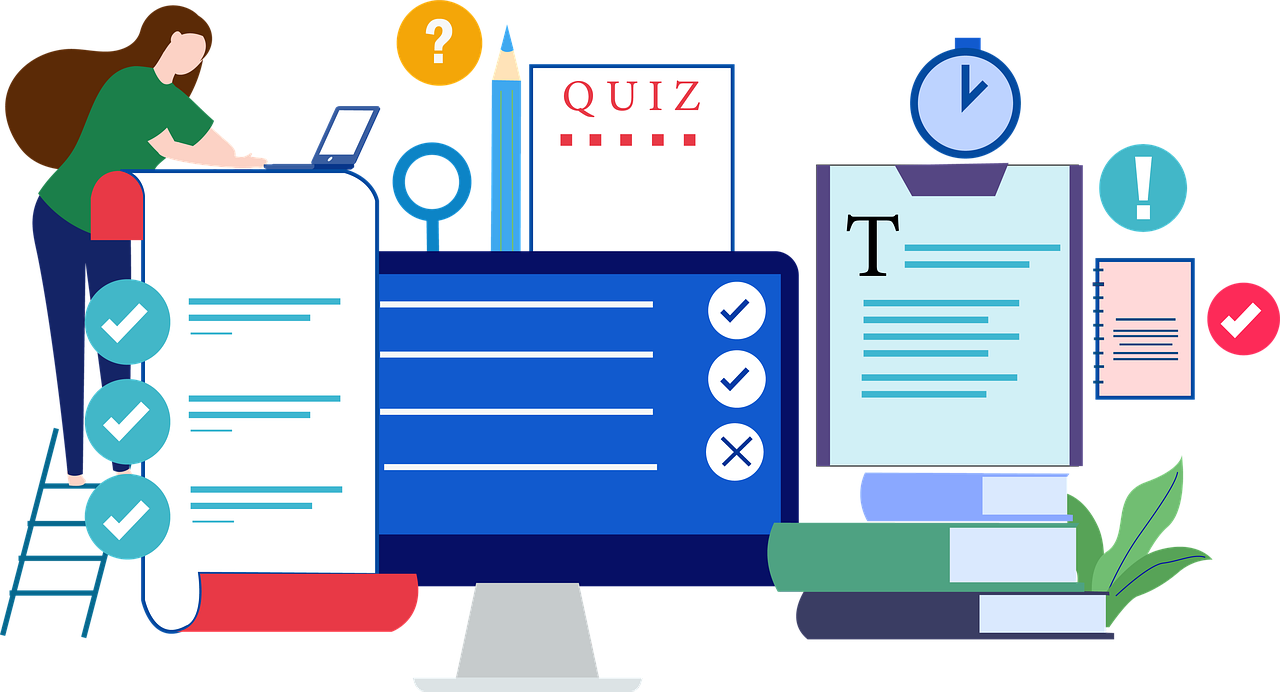
Create Quiz
Add Question
Quiz Creation Guide
Once you've set up your quiz, use this section to add questions one by one. You can choose from three different question types to make your quiz dynamic and comprehensive.
- **Multiple Choice:** Provide a question and up to four answer options. Be sure to select the correct answer.
- **True/False:** Simple and effective. Just enter a statement and select if it's true or false.
- **Short Answer:** Ask an open-ended question. Students will need to type in the exact correct answer to get points.
After adding a question, you'll see it appear in the **'Your Questions'** list below. You can always edit or delete questions from there.
Your Questions
0 QuestionsStart by creating a quiz and adding your first question above!
Quiz Generator FAQs
The Power of Quizzes in Learning
Active Recall
Quizzes force you to actively retrieve information from memory, a process that strengthens neural pathways and improves long-term retention far more than passive reading.
Progress Tracking
By taking a quiz, you can instantly see what you know and what you don't. This allows you to identify learning gaps and focus your study efforts where they are most needed.
Confidence Building
Successfully answering questions in a quiz builds confidence and a sense of accomplishment, motivating you to continue learning and tackling more challenging topics.